1. Log into your cPanel account.
2. In the Security section, click the SSL/TLS Icon.![]()
3. When the SSL/TLS page opens, select Manage SSL Sites in the Install and Manage SSL for your site (HTTPS) section.

4. For a given domain name, click on Use Certificate for New Site.

5. The certificate information will load in the fields below. You need to select the domain name from the drop-down box
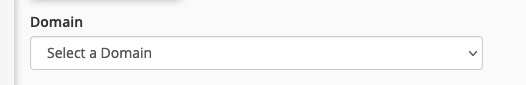
6. Click on Install Certificate at the bottom of the page.
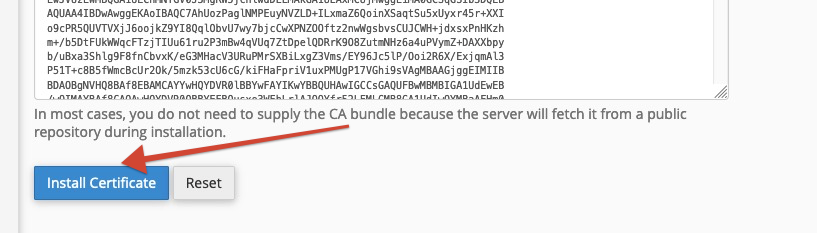
7. Done
You can repeat the process for any add-on domains you have on your account. Devices connecting to the server may need to be restarted to clear the cache and use the new certificate.

